How to download Spotify Canvas videos on iOS, Android, PC and Mac?
Have you ever wondered whether it was possible to download the background videos behind some tracks on Spotify?
Last updated: Dec. 31, 2022
3. Why would I want to download a Canvas?
4. How to download Spotify Canvas?
5. How do I find the link of the track?
6. Do I need to log in to download a Canvas?
7. What formats can be downloaded?
8. How do I share the Canvas I searched for?
9. What if the artist updates the Canvas?
10. How to use the Canvas as a wallpaper?
First, what are Spotify Canvas?
Spotify Canvas is a feature launched several years ago on Spotify's mobile app that allows artists to express their creativity and display a short video loop in the background of the now playing page of a song.
These videos are unique and specific to the artist, they allow them to tell a story related to the song, they can be an excerpt from a music video, a 2D or 3D animation or whatever.
Since late November 2020, the feature, which was only available to selected artists, has been extended to all artists via their Spotify for Artists account.
The feature is far from useless, because according to Spotify, on a track with a Canvas, listeners are much more likely to continue listening, share the song (145% more), add it to a playlist and click on the artist's profile.
Indeed, it allows to stand out from the crowd and offer more interesting and interactive content. Therefore, it is very beneficial to implement it as an artist.
When the song is shared on social networks like Snapchat or Instagram, the Canvas is displayed in the background of the user's story, which adds life to it.
What are their specifics?
Spotify Canvas are 3 to 8 seconds long, have a 9:16 aspect ratio, a minimum height of 720px, and can be in MP4 and JPG format.
Why would I want to download a Canvas?
These pieces of art are generally creative and visually appealing, so you might want to use them as an animated wallpaper, for a fan edit, a story, to save it for later, or just to share it with someone who doesn't have Spotify.
How to download Spotify Canvas?
Spotify does not have a default feature for downloading Spotify Canvas, and they are not made available in the Spotify API.
However, Canvas Downloader for Spotify allows you for free to download them easily from any platform on the Internet without installing anything, in the simplest way possible, just by entering the link to the song!
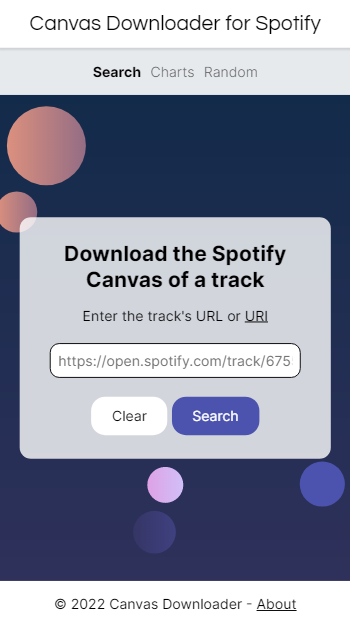
Otherwise, the only way to download them would be to jailbreak your iPhone, and downloading a tweak, this way is not accessible to all platforms, is complicated, and is not really safe...
Alternatively, we could record the screen to have the Canvas, or use the sharing feature on Instagram or Snapchat, but there would be text that would hide a part of the video, or the quality would not be maximum, and again it is not accessible on PC...
How do I find the link of the track?
On the Spotify mobile app, touch the three little dots on the currently playing track view, then share, and finally, copy the link.
On the desktop app or the website, right click on the track, share, and copy the link.
Do I need to log in to download a Canvas?
No, there is no need to log in, and create yet another annoying account on yet another site. No matter where you are, even if you don't have your phone handy or whatever, you can use Canvas Downloader for Spotify.
What formats can be downloaded?
You can download absolutely any Canvas from any song that has one, whether the format is an MP4 video or a JPG image, it doesn't matter what size, you get the Canvas as it was made.
How do I share the Canvas I searched for?
It's simple, every Canvas on this site has a unique link, allowing you to share it directly to someone else so they can download it too with one click.
If your browser is compatible, you'll see a share button floating at the bottom right of the Canvas page, from here you can easily share the page link. Otherwise, just copy and paste the link!
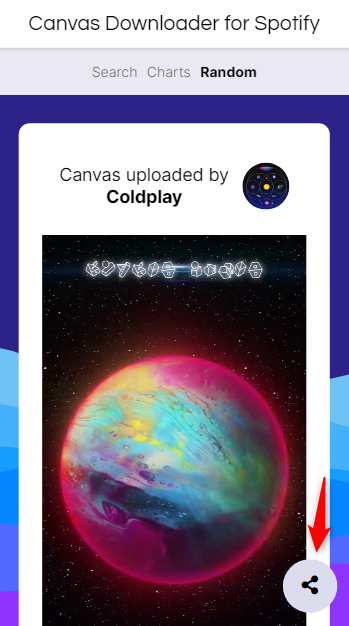
What happens if the artist updates the Canvas?
Just enter the URL of the song in the search again and the most recent Canvas will be available for download!
How to use the Canvas as a wallpaper?
If it's an image, set it as wallpaper naturally in your phone settings.
If it's a video, you'll have to convert it to a live photo, depending on your phone model.
If you're using an iPhone, you can get the intoLive app, if you're on Android, there is the TurnLive app.
A complete tutorial is available here.
How does the downloader work?
More details are available here.
How can I contact the website owner?
You can send an e-mail to [email protected]
Let's download a Canvas!